How to authenticate
Authentication
Apache Gravitino supports three kinds of authentication mechanisms: simple, OAuth and Kerberos.
If you don't enable authentication for your client and server explicitly, you will use user anonymous to access the server.
Simple mode
If the client sets the simple mode, it will use the value of environment variable GRAVITINO_USER as the user.
If the environment variable GRAVITINO_USER in the client isn't set, the client uses the user logging in the machine that sends requests.
For the client side, users can enable simple mode by the following code:
GravitinoClient client = GravitinoClient.builder(uri)
.withMetalake("metalake")
.withSimpleAuth()
.build();
Additionally, the username can be directly used as a parameter to create a client.
GravitinoClient client = GravitinoClient.builder(uri)
.withMetalake("metalake")
.withSimpleAuth("test_user_name")
.build();
OAuth mode
Gravitino only supports external OAuth 2.0 servers. To enable OAuth mode, users should follow the steps below.
-
First, users need to guarantee that the external correctly configured OAuth 2.0 server supports Bearer JWT.
-
Then, on the server side, users should set
gravitino.authenticatorsasoauthand givegravitino.authenticator.oauth.defaultSignKey,gravitino.authenticator.oauth.serverUriandgravitino.authenticator.oauth.tokenPatha proper value. -
Next, for the client side, users can enable
OAuthmode by the following code:
DefaultOAuth2TokenProvider authDataProvider = DefaultOAuth2TokenProvider.builder()
.withUri("oauth server uri")
.withCredential("yy:xx")
.withPath("oauth/token")
.withScope("test")
.build();
GravitinoClient client = GravitinoClient.builder(uri)
.withMetalake("metalake")
.withOAuth(authDataProvider)
.build();
Kerberos mode
To enable Kerberos mode, users need to guarantee that the server and client have the correct Kerberos configuration. In the server side, users should set gravitino.authenticators as kerberos and give
gravitino.authenticator.kerberos.principal and gravitino.authenticator.kerberos.keytab a proper value. For the client side, users can enable kerberos mode by the following code:
// Use keytab to create KerberosTokenProvider
KerberosTokenProvider provider = KerberosTokenProvider.builder()
.withClientPrincipal(clientPrincipal)
.withKeyTabFile(new File(keytabFile))
.build();
// Use ticketCache to create KerberosTokenProvider
KerberosTokenProvider provider = KerberosTokenProvider.builder()
.withClientPrincipal(clientPrincipal)
.build();
GravitinoClient client = GravitinoClient.builder(uri)
.withMetalake("metalake")
.withKerberosAuth(provider)
.build();
Now Iceberg REST service doesn't support Kerberos authentication. The URI must use the hostname of server instead of IP.
Server configuration
| Configuration item | Description | Default value | Required | Since version |
|---|---|---|---|---|
gravitino.authenticator | It is deprecated since Gravitino 0.6.0. Please use gravitino.authenticators instead. | simple | No | 0.3.0 |
gravitino.authenticators | The authenticators which Gravitino uses, setting as simple,oauth or kerberos. Multiple authenticators are separated by commas. If a request is supported by multiple authenticators simultaneously, the first authenticator will be used by default. | simple | No | 0.6.0 |
gravitino.authenticator.oauth.serviceAudience | The audience name when Gravitino uses OAuth as the authenticator. | GravitinoServer | No | 0.3.0 |
gravitino.authenticator.oauth.allowSkewSecs | The JWT allows skew seconds when Gravitino uses OAuth as the authenticator. | 0 | No | 0.3.0 |
gravitino.authenticator.oauth.defaultSignKey | The signing key of JWT when Gravitino uses OAuth as the authenticator. | (none) | Yes if use oauth as the authenticator | 0.3.0 |
gravitino.authenticator.oauth.signAlgorithmType | The signature algorithm when Gravitino uses OAuth as the authenticator. | RS256 | No | 0.3.0 |
gravitino.authenticator.oauth.serverUri | The URI of the default OAuth server. | (none) | Yes if use oauth as the authenticator | 0.3.0 |
gravitino.authenticator.oauth.tokenPath | The path for token of the default OAuth server. | (none) | Yes if use oauth as the authenticator | 0.3.0 |
gravitino.authenticator.kerberos.principal | Indicates the Kerberos principal to be used for HTTP endpoint. Principal should start with HTTP/. | (none) | Yes if use kerberos as the authenticator | 0.4.0 |
gravitino.authenticator.kerberos.keytab | Location of the keytab file with the credentials for the principal. | (none) | Yes if use kerberos as the authenticator | 0.4.0 |
The signature algorithms that Gravitino supports follows:
| Name | Description |
|---|---|
| HS256 | HMAC using SHA-25A |
| HS384 | HMAC using SHA-384 |
| HS512 | HMAC using SHA-51 |
| RS256 | RSASSA-PKCS-v1_5 using SHA-256 |
| RS384 | RSASSA-PKCS-v1_5 using SHA-384 |
| RS512 | RSASSA-PKCS-v1_5 using SHA-512 |
| ES256 | ECDSA using P-256 and SHA-256 |
| ES384 | ECDSA using P-384 and SHA-384 |
| ES512 | ECDSA using P-521 and SHA-512 |
| PS256 | RSASSA-PSS using SHA-256 and MGF1 with SHA-256 |
| PS384 | RSASSA-PSS using SHA-384 and MGF1 with SHA-384 |
| PS512 | RSASSA-PSS using SHA-512 and MGF1 with SHA-512 |
Example
You can follow the steps to set up an OAuth mode Gravitino server.
-
Prerequisite
You need to install the JDK8 and Docker.
-
Set up an external OAuth 2.0 server
There is a sample-authorization-server based on spring-authorization-server. The image has registered client information in the external OAuth 2.0 server and its clientId is
test, secret istest, scope istest.
docker run -p 8177:8177 --name sample-auth-server -d datastrato/sample-authorization-server:0.3.0
-
Open the JWK URL of the Authorization server in the browser and you can get the JWK.
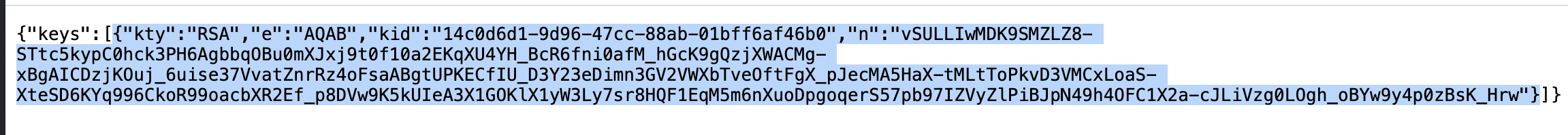
-
Convert the JWK to PEM. You can use the online tool or other tools.
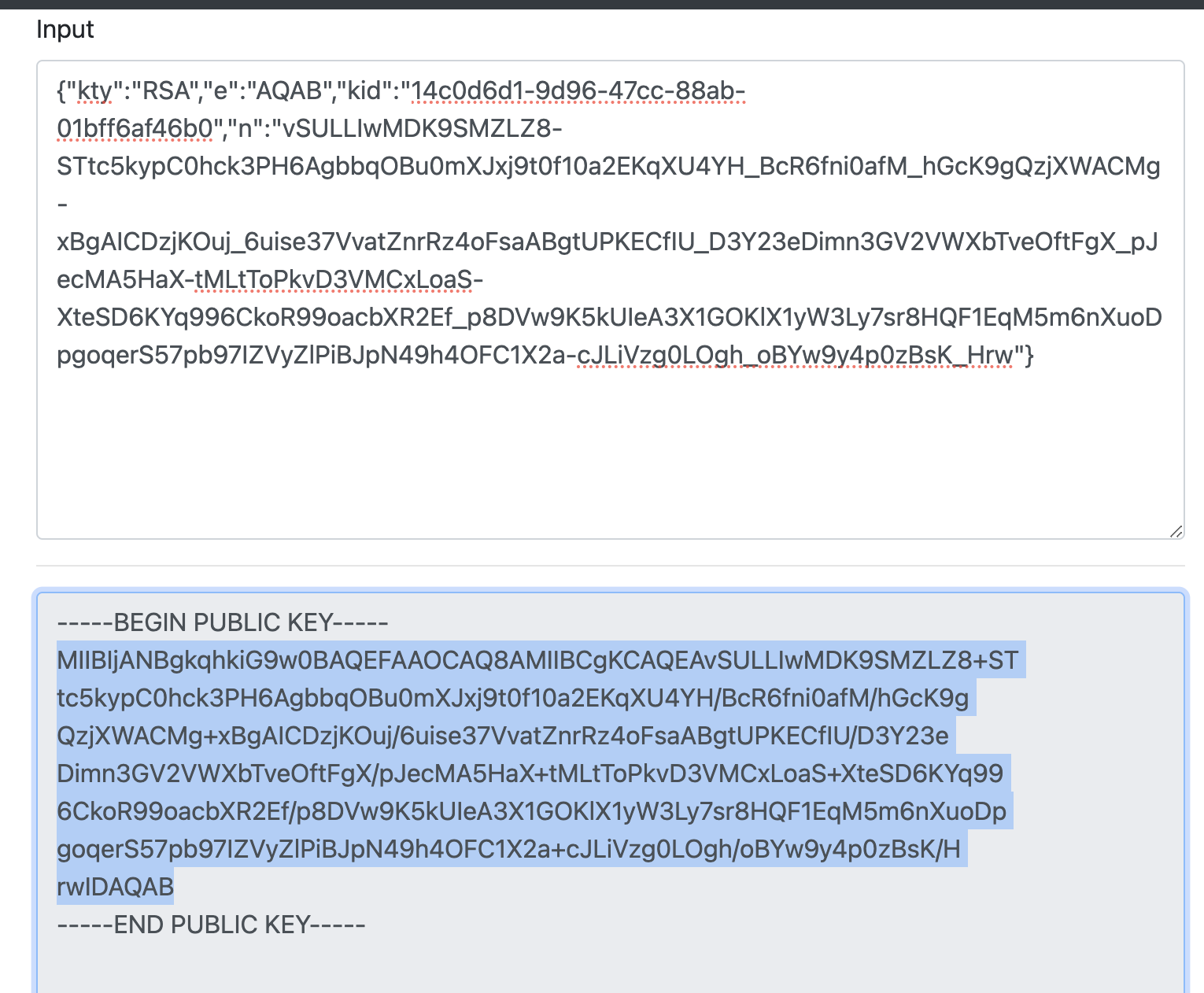
-
Copy the public key and remove the character
\nand you can get the default signing key of Gravitino server. -
You can refer to the Configurations and append the configurations to the conf/gravitino.conf.
gravitino.authenticators = oauth
gravitino.authenticator.oauth.serviceAudience = test
gravitino.authenticator.oauth.defaultSignKey = <the default signing key>
gravitino.authenticator.oauth.tokenPath = /oauth2/token
gravitino.authenticator.oauth.serverUri = http://localhost:8177
-
Open the URL of Gravitino server and login in with clientId
test, clientSecrettest, and scopetest.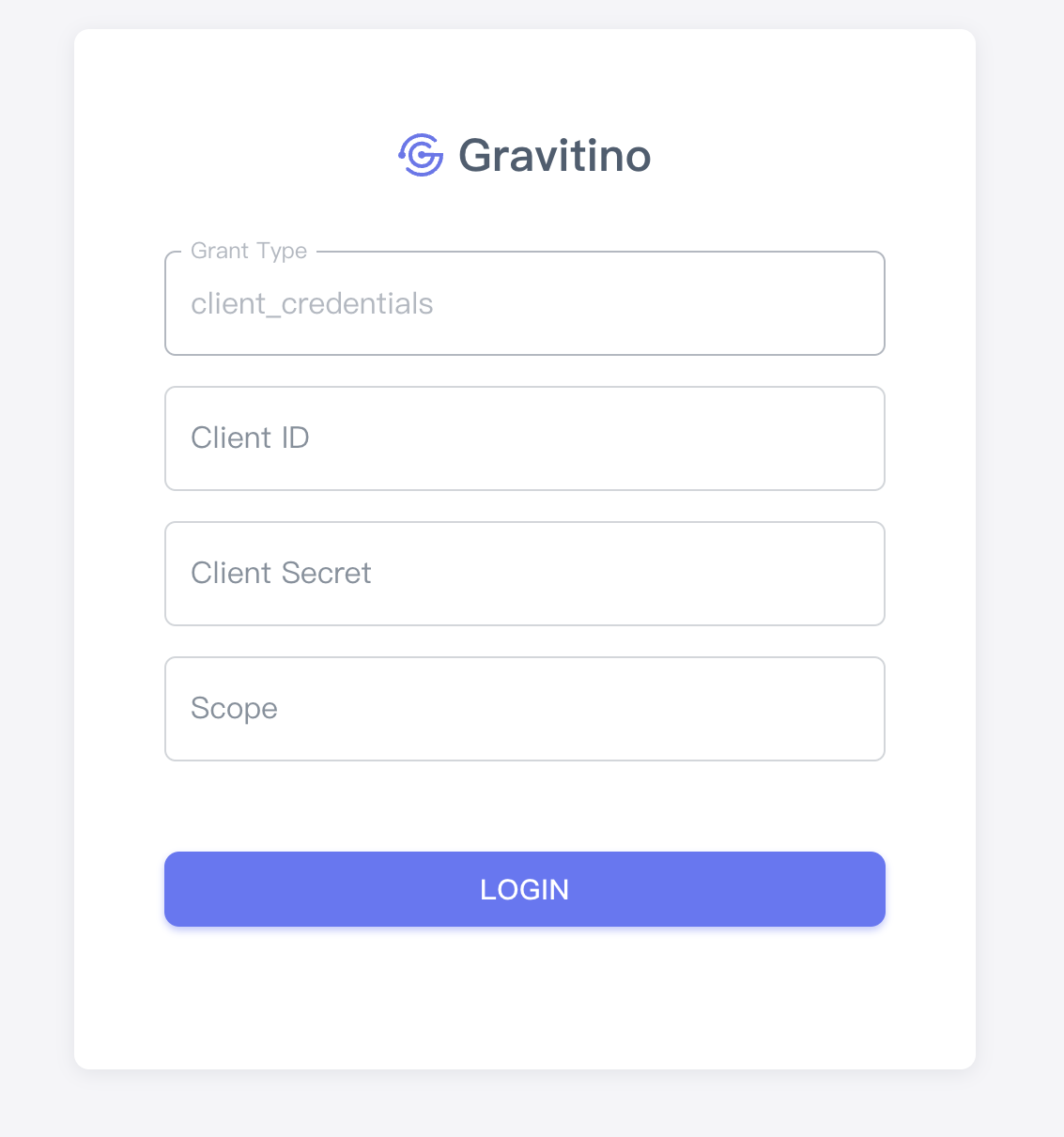
-
You can also use the curl command to access Gravitino.
Get access token
curl --location --request POST 'http://127.0.0.1:8177/oauth2/token?grant_type=client_credentials&client_id=test&client_secret=test&scope=test'
Use the access token to request the Gravitino
curl -v -X GET -H "Accept: application/vnd.gravitino.v1+json" -H "Content-Type: application/json" -H "Authorization: Bearer <access_token>" http://localhost:8090/api/version